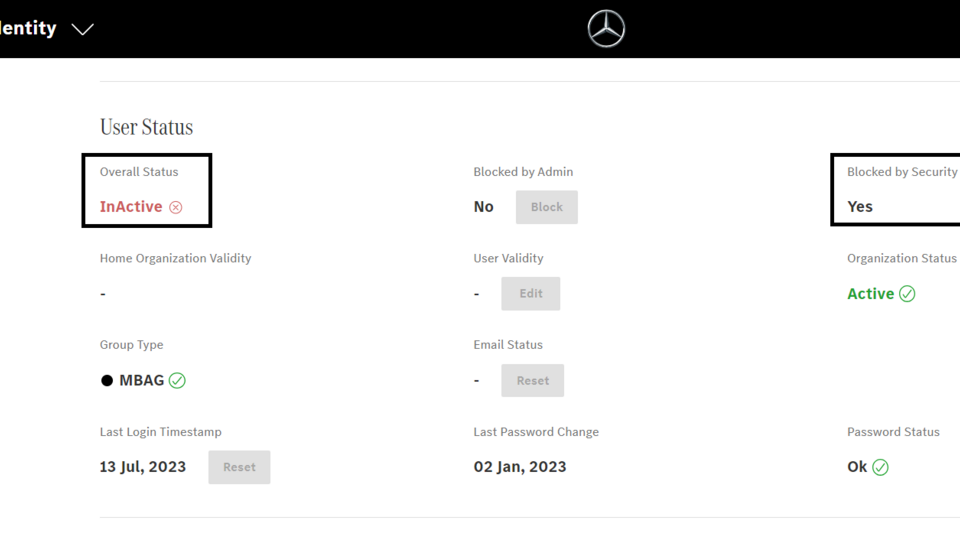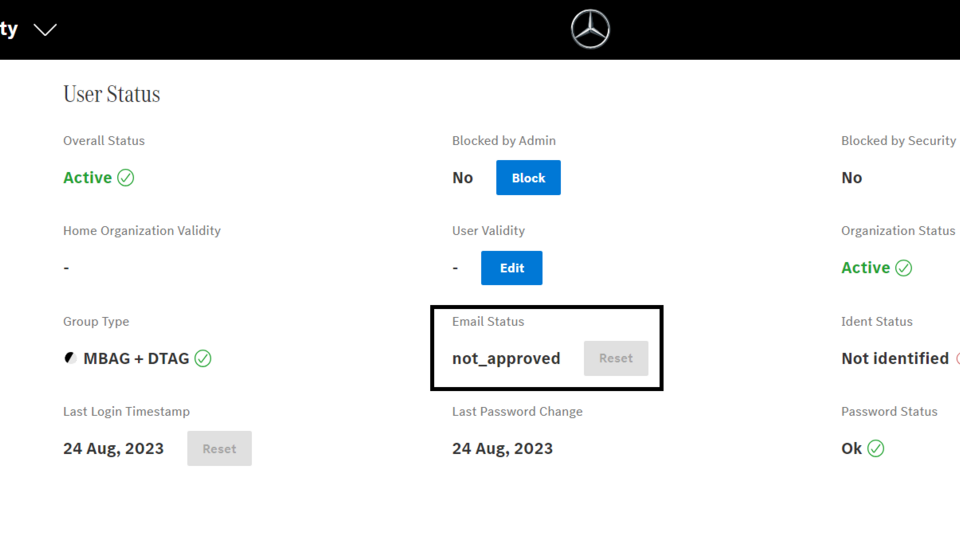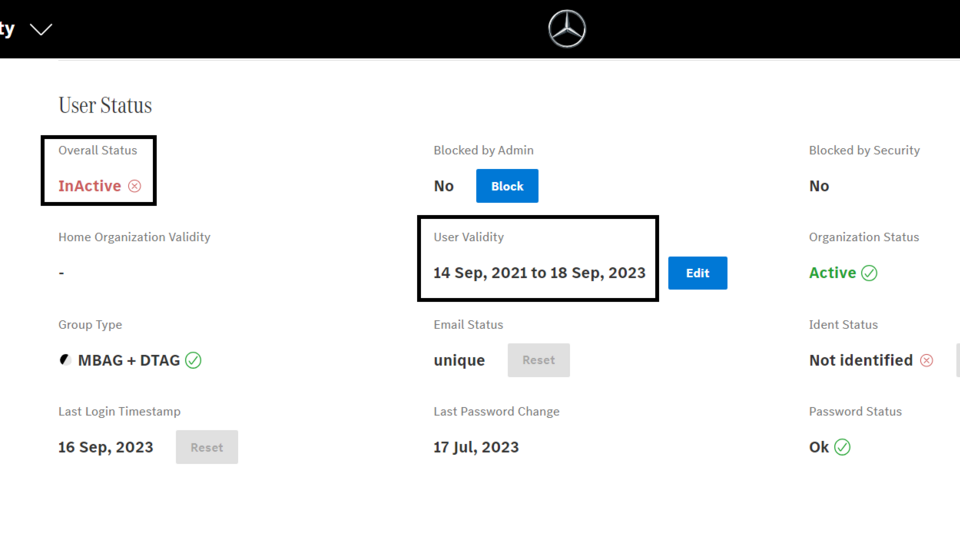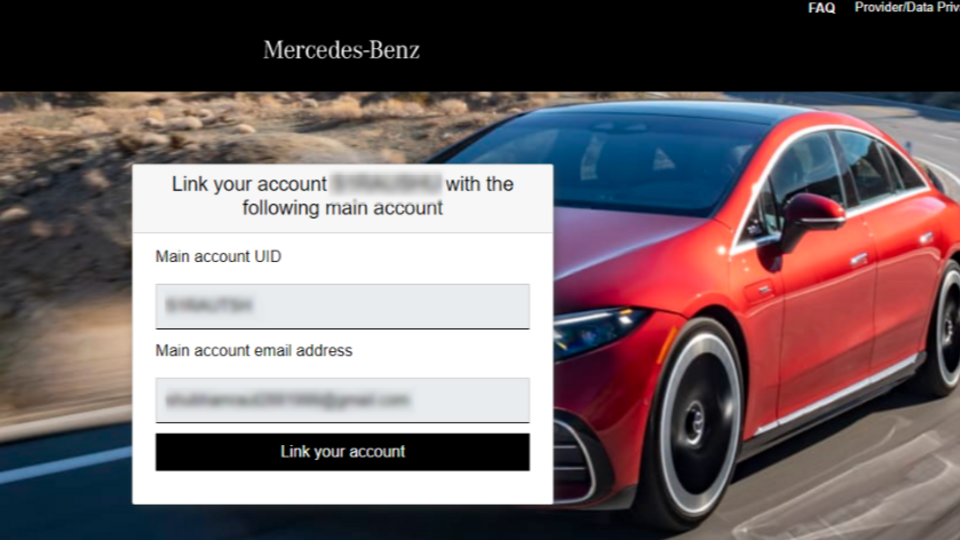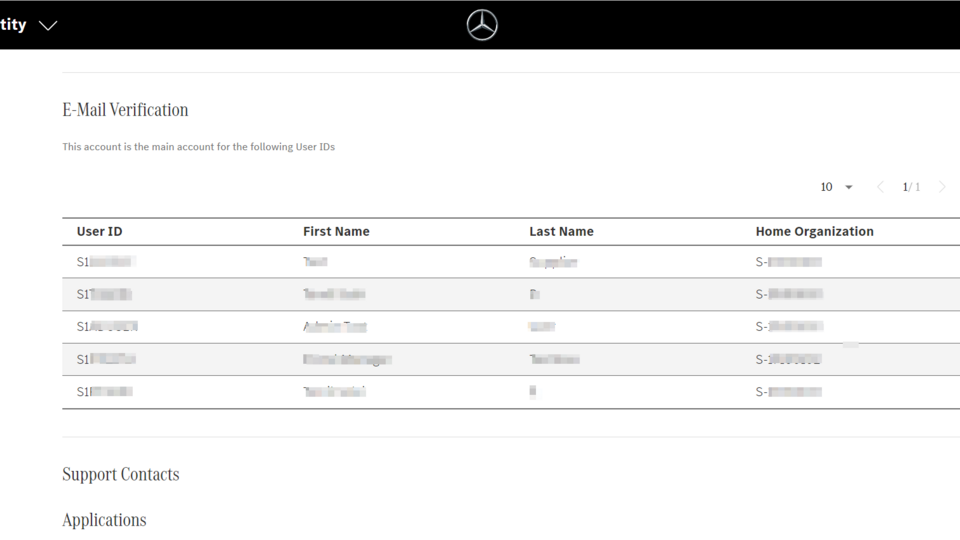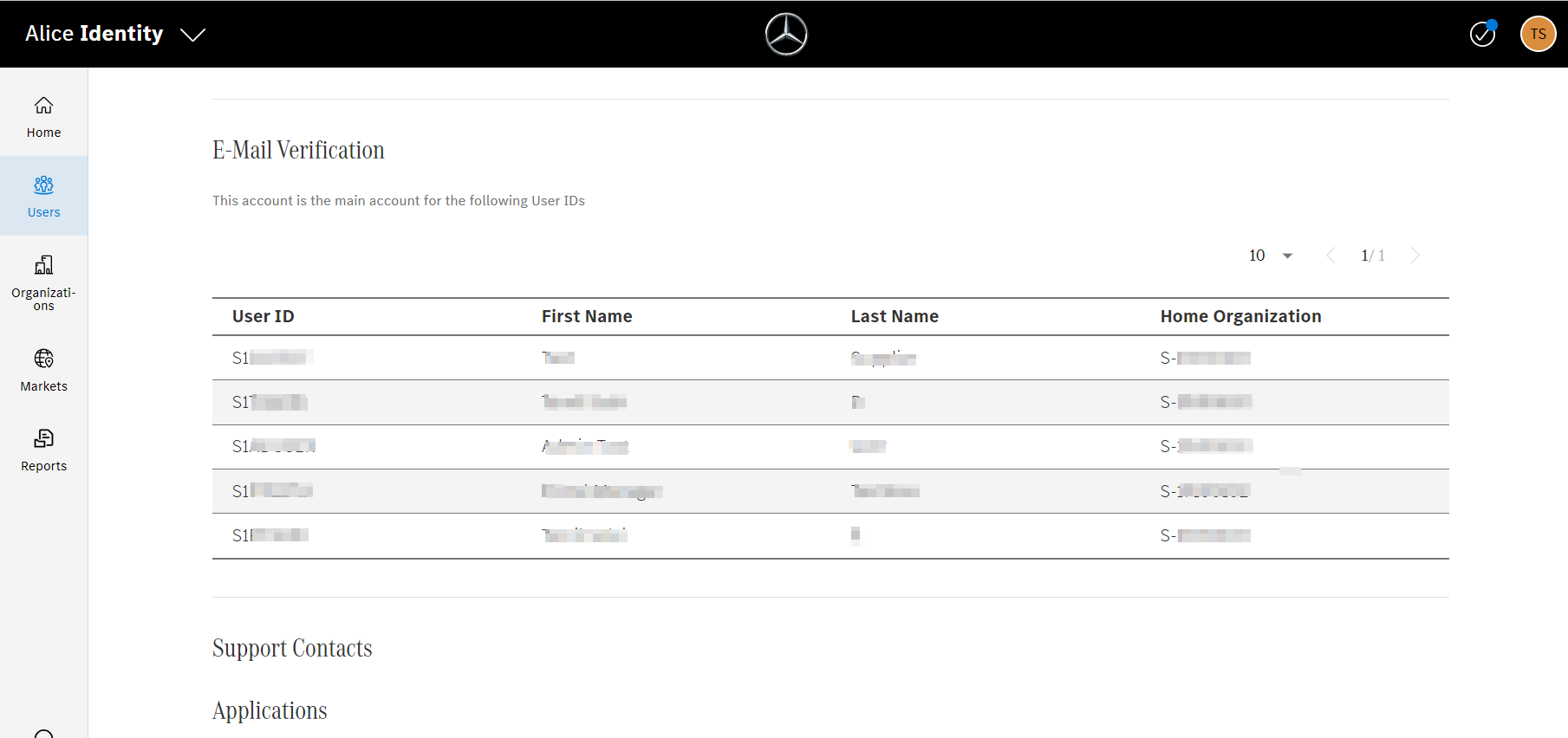Why do I need to verify my e-mail address?
Daimler Truck has changed the password reset process to improve the security of your accounts. The password phrases (access question and personal passphrase question) which you needed to reset your password in the past are no longer required.
In the future, all you need to reset your password is a verified and unique e-mail address.
Please note:
- After successful verification of your e-mail address, the only person who will be able to reset your password will be you. Neither your portal manager nor the Daimler Truck Supplier Helpdesk will be able do the reset.
- You will have to finish the whole verification process to be able to log on to the Supplier Portal again.
How do I verify my e-mail address?
For Users with exactly one Supplier Account
- When you log on to the Supplier Portal, you will be redirected to the verification page. On that page you will see the e-mail address that is currently linked to your supplier account.
- Check if the e-mail address is correct and change it if needed.
- By clicking on “Verify E-Mail Address” you confirm that your e-mail address is correct and you automatically start the verification process. A confirmation page will be displayed.
- You will receive an e-mail from Daimler Truck to the e-mail address you just verified. This e-mail contains a verification link that you must click within 14 days after receipt of the e-mail in order to finish the verification process. A confirmation page will inform you of the successful verification.
For Users with several Supplier Accounts linked to the same E-Mail Address
If you have more than one supplier account that all refer to the same e-mail address, you can link your accounts: you will have one main account and several subordinate accounts. Please note:The first supplier account for which you verify your e-mail address will automatically become the main account. Once set, you cannot change the main account by yourself as of now. The only way to change your main account is to open a ticket at the Daimler Truck Supplier Helpdesk and ask them to reset your main account. After the reset, you then verify the e-mail address of the account that should become your main account. Afterwards, you verify the e-mail addresses of all your other accounts.Step-by-Step Instructions: To verify the e-mail address of your main account, please follow the instruction mentioned above (for users with exactly one supplier account)For all of your other (subordinate) accounts please follow these steps:
- Log on to the Daimler Truck Supplier Portal with one of your subordinate accounts (not the main account). After logon, you will be redirected to the linking page where the data of your main account will be displayed (supplier ID and e-mail address).
You cannot change the e-mail address in this step. - By clicking on “Link your account” you confirm that you want to link both accounts.
- You will be redirected to the Daimler logon page where you have to log on with the credentials of your main account (user id and password).
- After the logon, you will be redirected to the linking page again. A confirmation page informs you that the two accounts have been successfully linked with each other. Both accounts are now verified.
You need to repeat these steps for all of your subordinate accounts until every account is linked and verified.
For Users with several Supplier Accounts linked to the same Shared Mailbox
In general, you should always link your supplier account to a personal e-mail address and not to a shared mailbox address used by more than one person (e.g.info@testsupplier.com).
If you want to continue using a shared mailbox, the steps remain the same as mentioned above:
The supplier account who verifies his/her e-mail address first, will become the main account. All other supplier accounts that start the e-mail verification process later will need to contact the person using the main account during the verification process. Since you need the user id and password of the main account during the linking process, you need to carry out the linking of the accounts together.
How does the new Password Reset process look like?
Please click here for the password reset link.
When will Daimler Truck introduce the new Process?
The new process already applies for newly created supplier accounts and for existing supplier accounts when users change the e-mail address.
Starting from May 2021, all other supplier accounts will be requested to verify their e-mail addresses after logon to the Daimler Supplier Portal.
All e-mail addresses should be verified by the end of June 2021.