3. Basware
Our service provider for your invoices in electronic format.



1.1 Would you like to check whether your invoices have been transferred to our system?
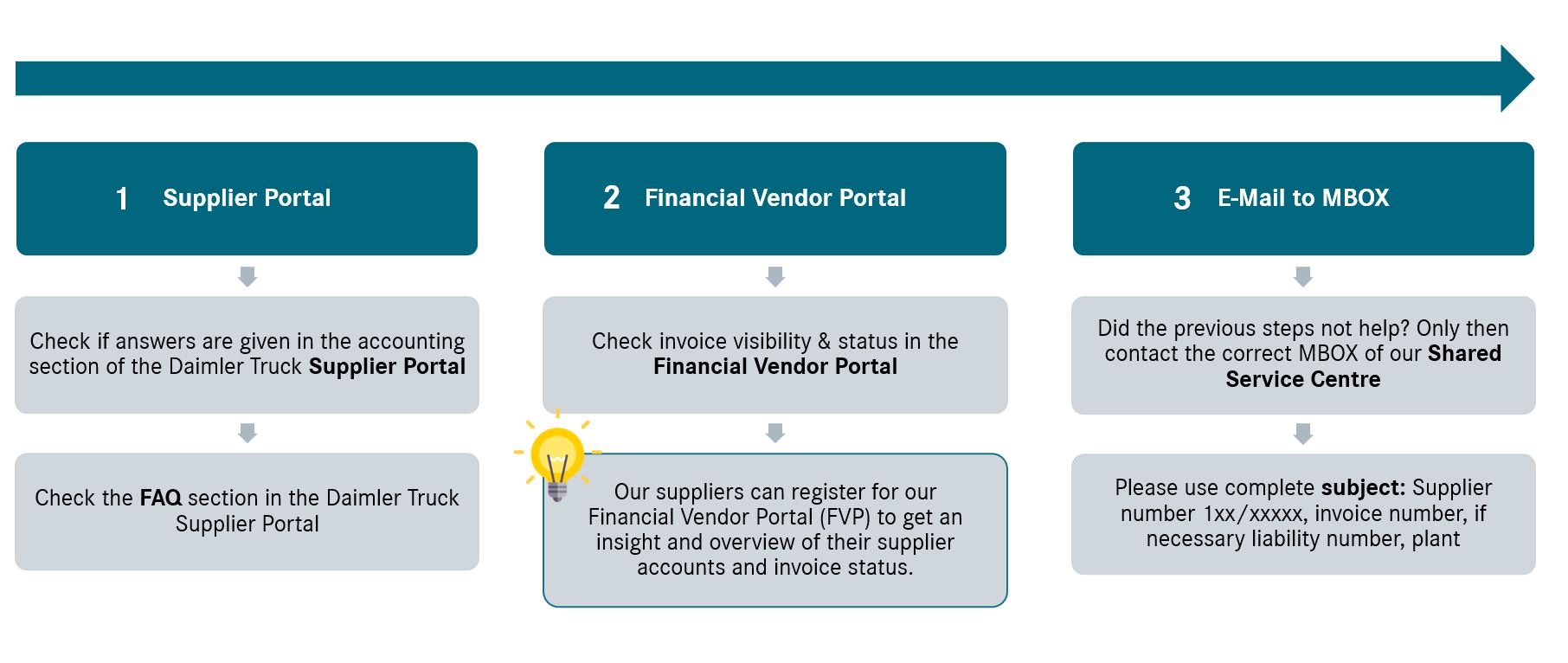
All our suppliers can register for the Financial Vendor Portal (FVP Truck) free of charge. The FVP Truck is a self-service application for suppliers. It allows you to check the status of your invoices, download documents generated by Daimler Truck (credit notes, debit notes, payment advices, etc.), view your master data, and submit direct inquiries regarding overdue invoices. You can find all relevant information about the Financial Vendor Portal Truck here: FVP | Daimler Truck Supplier Portal
Alternatively, you can reach out to our accounting contacts: Contacts | Daimler Truck Supplier Portal
Invoices transmitted via Basware/EDI/paper will only receive feedback in the event of a rejection, along with the reason for the rejection. If you do not receive a rejection, your invoice has been successfully transferred to our system.
1.2 Your invoice has been rejected, what happens next?
On the rejection letter, you will find the reason for rejection of your invoice. Please correct your invoice(s) accordingly and resubmit them via the agreed channel.
1.3 Can I also send my invoices directly to Daimler Truck AG by email?
No, you need to submit your invoice via one of the official channels. (Invoice transmission).
The e-mail address Invoiceentry@daimlertruck.com is your contact only for questions and problems regarding the transmission of your invoices.
1.4 How can I send my invoice to Daimler Truck AG?
Link: Invoice transmission
1.5 When can I expect my invoice to be transferred to the accounting system of Daimler Truck AG via the agreed channel?
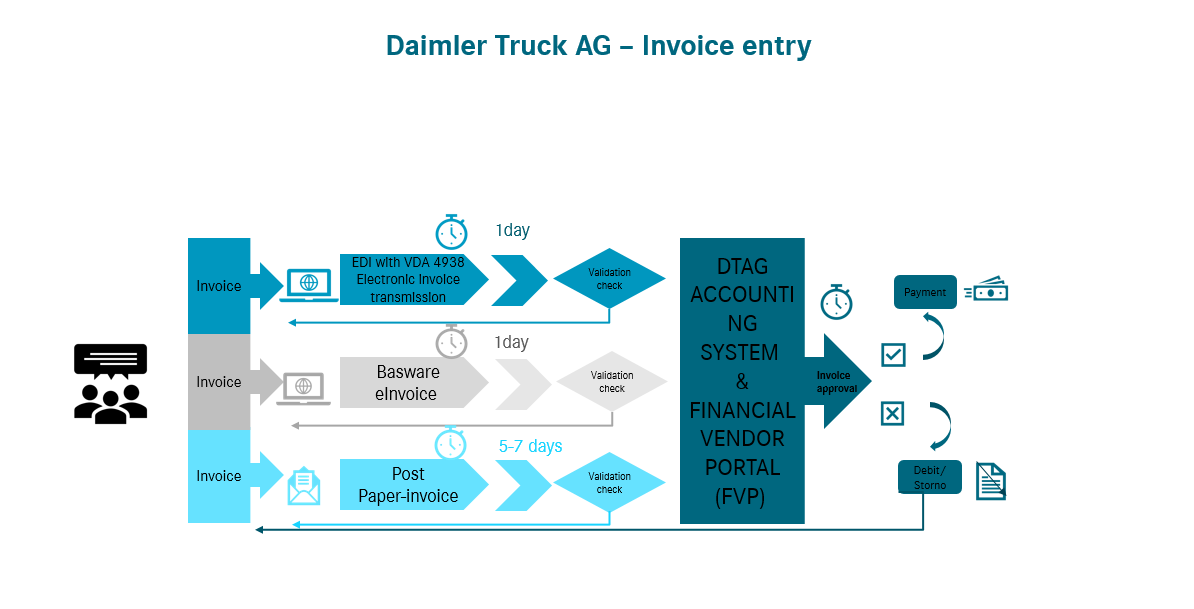
1.6 Can I change the way the invoice is sent?
Yes, we are happy to support you in your transition process. (invoiceentry@daimlertruck.com).
1.7 Where can I find a list of all plant and branch office addresses as well as corresponding VAT IDs?
All details and information on this (Link).
1.8 Who can I contact if I have technical problems with the Supplier Portal? (e.g. login problems)
You can find the support page of the Daimler Truck Supplier Portal under the following link: Support Request | Daimler Truck Supplier Portal
1.9 What are the regulations for electronic invoicing at Daimler Truck AG from January 1st, 2025?
As of 1st January 2025, Daimler Truck AG will be obliged to receive invoices electronically in a structured format. We are able to do this on the system side (via Basware). Invoices in ZUGFeRD format can be sent to the following email address after registration with Basware: Daimler_Truck_AG@email.basware.com. Regarding X-invoice and other formats, please contact us for further information: InvoiceEntry@daimlertruck.com
Until at least 2027, there will be no changeover obligation on the part of our suppliers to send invoices in structured format.
Further information can be found on the homepage of the Federal Ministry of Finance: Bundesfinanzministerium - Fragen und Antworten zur Einführung der obligatorischen (verpflichtenden) E-Rechnung zum 1. Januar 2025

2.1 You have questions about the payment of your invoice?
Please first inform yourself about the status of your invoice in the Financial Vendor Portal (FVP). If you still have questions, you can contact the corresponding mailboxes:
Questions on invoice verification and open items Daimler Truck AG:
| Freight invoices | frachten@daimlertruck.com |
| NPM**-invoices | npm@daimlertruck.com |
| PM***-invoices | serie@daimlertruck.com |
| Own Retail (NDL*) invoices | npm-mbn@daimlertruck.com |
| Own Retail (NDL*) services | mbn@daimlertruck.com |
| Plants services | leistung@daimlertruck.com |
Queries on invoice verification and open items to the European entities of Daimler Truck AG
| All Discrepancy in invoices like PO variance etc. | dt_eu_ap_ip.pool-id@daimlertruck.com |
| Vendor creation and modification request / Queries | dt_eu_ap_vmd.pool-id@daimlertruck.com |
| All Adhoc payment request, schedule payment request and payment approvals | dt_eu_ap_pay.pool-id@daimlertruck.com |
| Handle all Own Retail activities for AP | dt_eu_ap_retail.pool-id@daimlertruck.com |
All further contacts can be found here
2.2 My invoice has been cancelled by Daimler Truck AG and I have now corrected it accordingly. What is the next step?
On the rejection letter you will find the reason for rejection of your invoice. Please correct your invoices accordingly and resend them via the agreed channel.
2.3 In the following cases, please contact Kontokorrent@daimlertruck.com directly.
In the following cases, please contact Kontokorrent@daimlertruck.com directly:
2.4 Zahlsperre in FVP
2.5 FVP Financial Vendor Portal
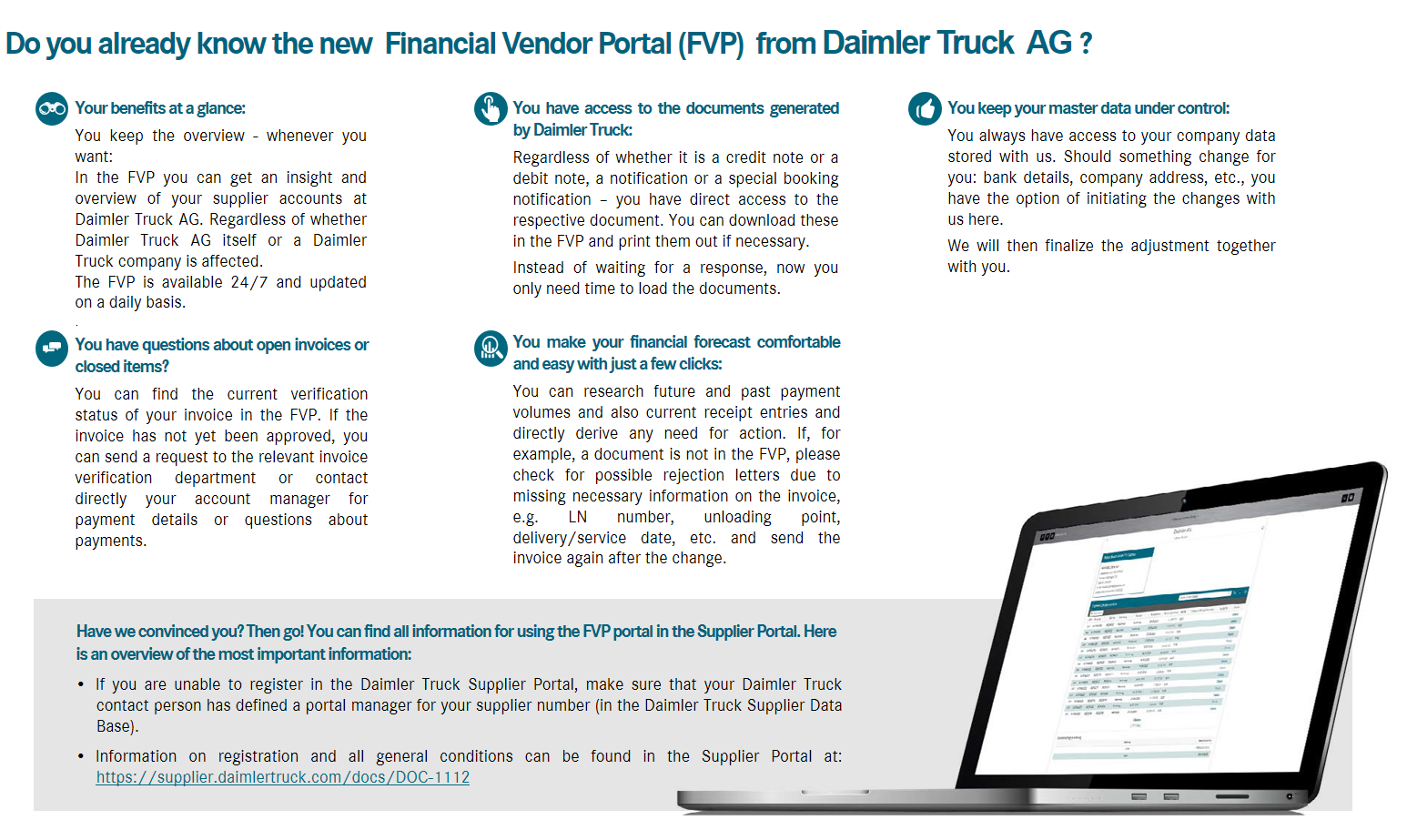

Our service provider for your invoices in electronic format.
3.1 You want to send us invoices by e-mail as a PDF via our service partner Basware.
All details and information can be found under: Invoice transmission.
Sending PDF invoices as an attachment to an e-mail is free of charge for you up to 500 invoices per year and the procedure meets the legal requirements of Section 14 of the German Value Added Tax Act (UStG).
Here’s how it works:
If you need help with registering or later with submitting of invoices, please contact Basware Support:
3.2 You would like to resend your invoice via Basware, but it was rejected for duplicate reasons?
Forward the rejection e-mail from Basware to our e-mail address invoiceentry@daimlertruck.com and we will request the retransmission of your invoice.
Should you have the need to transmit a high number of document duplicates, please contact us on invoiceentry@daimlertruck.com and we will request the time restricted deactivation of the duplicate check for you.
3.3 You have received a rejection e-mail from Basware for your invoice?
The most common reasons for rejection are: Duplicate/Format/Unregistered email address/Name/VAT. No./plant (data incorrect, or e-mail incorrect)/delivery date missing or in incorrect format.
All information is correctly stated on the invoice, but it is still rejected? If there are any unclear rejections, please contact Basware Support.
3.4 Would you like to send us attachments via Basware together with your invoice?
It is only possible to send your attachments together with the invoice in PDF format.The PDF must also be named “Appendix” or “Attachment”. Unfortunately, a digital signature cannot be read here.
3.5 You want to view the status of your transferred invoice?
On the Basware Portal, you can view the current transmission status of your invoices at any time.
3.6 Are you already successfully sending invoices to us with Basware and would you like to add new users?
New users can be added via the admin account you have already registered. The Admin account can create new users, both for viewing the Basware portal and for sending invoices by e-mail.
3.7 I am already registered with Basware for invoicing to Mercedes-Benz Group AG, do I have to re-register for DTAG?
It is not necessary to register again. You can send your invoices immediately to Daimler_Truck_AG@email.basware.com.
3.8 Would you like to send invoices via Basware to different companies of Daimler Truck AG?
Registration also allows you to send invoices to all other companies of Daimler Truck AG. However, the invoices must be sent to the Basware address which is assigned to the corresponding company. You find the e-mail address of other entities under: Invoice Transmission

4.1 Can I send my invoices by post to Daimler Truck AG?
In principle, it is possible to send your invoice by post. However, we recommend you to inform yourself about our modern electronic transmission channels.
We will continue to optimize our invoice transmission channels in the future and will therefore increasingly switch to electronic invoice transmission.
4.2 Which address do I have to provide on the invoice in order for the invoice to be sent correctly?
Information on the correct addressing of your invoice. Addressing.
4.3 Can I continue to send paper invoices to Daimler Truck AG from January 1st, 2025?
As of 1st January 2025, Daimler Truck AG will be obliged to receive invoices electronically in a structured format. We are able to do this on the system side (via Basware). Invoices in ZUGFeRD format can be sent to the following email address after registration with Basware: Daimler_Truck_AG@email.basware.com. Regarding X-invoice and other formats, please contact us for further information: InvoiceEntry@daimlertruck.com
Until at least 2027, there will be no changeover obligation on the part of our suppliers to send invoices in structured format.
Further information can be found on the homepage of the Federal Ministry of Finance: Bundesfinanzministerium - Fragen und Antworten zur Einführung der obligatorischen (verpflichtenden) E-Rechnung zum 1. Januar 2025

5.1 Have your contact persons changed?
Please send us an email with the new contact persons to: invoiceentry@daimlertruck.com.
5.2 You have received a notification from us that your invoice has been processed incorrectly. What is the next step?
In the APERAK message (in order to receive it, you must have set it up) and in the e-mail you received from us, you will find the error message that contains the invoice. This invoice cannot be paid in this way. Please correct the invoice and resubmit it to us.

6.1 Would you like to use the SBI procedure or transfer your invoices electronically via EDI?
Please send an e-mail stating your supplier number to:
Daimler-CreditNoteProcess-Installation@daimlertruck.com
6.2 Which EDI format is used by Daimler Truck AG for the SBI procedure?
We send SBI's and revaluation documents in VDA4938 format.
6.3 I have not received an EDI run or would like to receive the run data again.
Please send an e-mail stating your supplier number, plant and serial number to:
Daimler-CreditNoteProcess-Installation@daimlertruck.com
6.4 Can I download a SBI as a PDF?
You have the option of viewing your credit notes as a PDF in the Financial Vendor Portal (FVP) and downloading them. The documents can be called up in the FVP up to 6 months after creation.
6.5 I have not received a credit note for a delivery note.
Please send a request to: serie@daimlertruck.com. Your e-mail must contain the following information:
6.6 Do you have a content-related question about the created credit note?
Please contact the contact person specified on the credit note.
Your request must contain the following information:

Supplier master data refers to basic information about suppliers that is stored and managed in a company.
7.1 Why is my stored master data so important?
We use your master data stored with us: such as contact details, bank details, address, company data, etc. for our cooperation with you as our valued supplier and therefore play a key role for Daimler Truck AG. Good master data ensures efficient procurement processes and minimizes risks in terms of delivery delays, quality problems or financial uncertainties. If the master data is not correct, this can have an impact on many processes, from procurement up to timely payment.
7.2 How can I change my master data?
Every Daimler Truck AG supplier who already has a supplier number can log in to our Supplier Portal https://supplier.daimlertruck.com/portal/de and after registering they can manage their own master data in the SDB-T: (Supplier Database Truck) application. If you do not have a portal user, the link for the change process must be sent to you by an internal employee via the standard functionality of the SDB-T.
Registration Help: https://supplier.daimlertruck.com/docs/DOC-1321
Please note that the suppliers of Mercedes Benz Cars and Daimler Truck AG have separate supplier portals.
7.3 What is SDB-T?
The Supplier Database Truck (SDB-T) is a central, web-based tool for managing supplier master data. The SDB-T is a workflow-based master data creation and modification tool that is equipped with several approval levels as well as automated checks. Only after the changes have been procedurally requested can they be approved by our employees and thus receive their application and validity.
7.4 Who is my contact person for questions regarding my supplier master data (SDBT)?
In principle, you can also share your data with your contact person/purchaser with us in the company. If you have any questions about your supplier master data, please contact us at the following address: ssc_ln_stamm.pool-id@daimlertruck.com.
7.5 Is it enough to send us an e-mail with the desired changes?
Unfortunately, not. We recommend that you use the application and thus have full control over your master data. Each requested change/creation is assigned a process number (Txxx) in the SDB-T. By specifying the process number, you can monitor the status of the process in the SDBT. Your requested changes must first be reviewed by our master data team before they are valid.
7.6 My invoice has not been paid due to outdated bank details.
Yes, if the bank details stored with us in the SDB-T differ from the bank details on the invoice, the invoice will not be paid. Therefore, please start a change process in the SDB-T immediately and update your bank details. Please do not forget to upload the documents that can prove the change (tab Attachments) so that the change request can be checked (e.g., letterhead - where company name, address, bank details are visible or confirmation from the bank, or a current invoice to us).
7.7 I have not yet managed to register in the supplier portal and urgently need to change my data in the SDB-T.
In this case, please contact your contact person/purchaser, who can send you a one-time link for the change in the SDBT.
7.8 I forgot to upload the documents in my amendment.
It is not possible to send the documents, while the process was already addressed to us. Alternatively, you can send the documents to: ssc_ln_stamm.pool-id@daimlertruck.com but always with the subject: T-Process number and your supplier number.
7.9 Status of the process in the SDB-T
Suppliers can check the process status in the SDB-T at any time. In the History and Approvals tab, you can view the important information during the process and the process status itself.
7.10 What is the Cyber Crime Process?
The maintenance of the bank data in the SDB-T by the supplier itself ensures the accuracy of the bank information. In addition, the standardized cyber crime process takes place, in which the stored information is checked again via a second communication channel. Since this is based on feedback and written confirmation from suppliers, this review may take longer. This is then stored as a comment in the corresponding T-process.
7.11 Help documents in the SDB-T
Help documents can be found directly in the SDB-T application in the upper right corner -> the orange Help button.