If you are facing issues with the Daimler Truck Supplier Portal or any other application within the supplier portal you can try to solve the issue with the provided FAQs or reach out to our helpdesk.

Support Request & FAQ
Your options for reaching the helpdesk:
-
BusinessID Helpcenter
Manuals, videos and all FAQs relating to BusinessID and IAM can be found here.
-
Mail
support_supplier-portal@daimlertruck.com
Please have the following data ready when you contact the helpdesk:
- Supplier number
- User ID (if available)
- Detailed description of the problem (name of the application, browser configuration, detailed screenshots available)
Import links:
-
Phone
Please have the following data ready when you contact the helpdesk:
- Supplier number
- User ID (if available)
- Detailed description of the problem (name of the application, browser configuration)
Import links:
-
Worldwide toll free number
Country Number Mobile +800 3824 1234 USA (Horizion, ATT) 01149 800 3824 1234 Brazil (Claro) 0055 800 3824 1234 France 0033 800 3824 1234 Italy 0039 800 3824 1234 Austria 0043 800 3824 1234 Switzerland 0041 800 3824 1234 Spain 0034 800 3824 1234 Turkey 0090 800 3824 1234 Japan 0081 800 3824 1234 China 0086 800 3824 1234 Korea 0082 800 3824 1234 Please have the following data ready when you contact the helpdesk:
- Supplier number
- User ID (if available)
- Detailed description of the problem (name of the application, browser configuration)
Import links:
Our FAQ at one glance:
1. FAQ - Supplier code and supplier registration process
-
1.1 Do I need to register as a supplier?
You only need to register for our Portal if you have been asked to by Daimler Truck.
Daimler Truck employees will inform you what to use (information or applications) in our Portal.
But if you know your supplier code, you also can register and use the Portal. Then you should may ask your Daimler Truck counterpart if it makes sense to use one of the available applications to improve collaboration.
-
1.2 How can I apply as a NEW Supplier for Daimler Truck?
You can apply as a supplier for Daimler Truck on the Procurement pages.
For more information click here.
-
1.3 Where can I find my supplier code for the registration process?
The supplier code can be found on the procurement documents (RfQ, Purchase Order, Purchase Contract). You can also get in contact with your company colleagues from the sales department.
-
1.4 Which information do I need for the registration process?
You only need your supplier code. Please be aware that is could be different for different Daimler Truck locations.
To start the registration process click here.
After approval of your registration by your Portal Manager / OrgAdmin in your company, you will get a userID and new to set a password in the initial login.
First-time login? Start by resetting your password and setting up multi-factor authentication (MFA).
Then simply log in with your email address.A quick guide for the user creation can be found here.
-
1.5 How can I get a supplier code if my company is not accepted by the system or not now delivering to Daimler Truck?
Please first check with your company colleagues from the sales department, if the used supplier code is valid. Possible future suppliers can apply to be a Daimler Truck supplier. Daimler Truck procurement will check the request.
For more information click here.
2. FAQ - All about the Portal Manager / OrgAdmin
-
2.1 Who will approve my request for user registration (process for getting User ID for Daimler Truck Supplier Portal)?
Your Portal Manager / OrgAdmin will grant approval to users. For every supplier code, there is at least one designated "Portal Manager / Orgdmin" defined within your organization.
-
2.2 How can I identify my Portal Manager / OrgAdmin?
When finishing your registration process, available Portal Manager / OrgAdmin from your company will be displayed.
Before that you're not able to identify your Portal Manager / OrgAdmin.
But the Daimler Truck Key Account in your company can find out who is your Portal Manager / OrgAdmin. -
2.3 What can I do if there is no Portal Manager / OrgAdmin available for my company (e.g. has left the company)?
Every user of the Daimler Truck Supplier Portal from your company can initiate a Portal Manager / OrgAdmin for his company in the SDB application.
To do this, add a contact in the "Contact data" tab in SDB who should also be the Portal Manager / OrgAdmin and afterwards reach out to our support .
For more details see Portal Manager / OrgAdmin
-
2.4 How do I get the rights of a Portal Manager / OrgAdmin?
In the course of registration
During the initial registration for the Supplier Portal, a Portal Manager / OrgAdmin is appointed. As a rule, this is the person who performs the initial registration for the supplier.In the Supplier Portal
Another way to become a Portal Manager / OrgAdmin is to apply for this role in the Supplier Portal. Simply click on your profile and then click on "Apply as Portal Manager / OrgAdmin". Your existing Portal Manager / OrgAdmin can then approve this application.By Appointment
As a Portal Manager / OrgAdmin, you can also appoint a user to be another Portal Manager / OrgAdmin. To do this, open the IAM Shop. The tool will open in a new tab. On the "Users" tab, you can search for and select a user.For more details see Portal Manager / OrgAdmin
-
2.5 How does a Portal Manager / OrgAdmin manage users?
Portal Manager / OrgAdmin can use the IAM Shop to approve all the request of the users, change roles or add users.
For more details see Portal Manager / OrgAdmin
-
2.6 Can multiple supplier numbers be managed by ONE User-ID?
With the go-live of BusinessID, you only need a single account that contains all relevant data, including supplier number(s), roles and rights.
If access to an additional supplier number is required, this can be easily requested here.Simply enter your supplier number and apply for membership. The responsible portal manager/OrgAdmin will receive a request.
-
2.7 Where can I find the Portal Manager / OrgAdmin terms of use, which have to be accepted by Portal Manager / OrgAdmin?
You will have to accept the Portal Manager / OrgAdmin terms of use as soon you login with Portal Manager /OrgAdmin rights.
You can access and print these Terms of Use again later in the IAM Shop.
3. FAQ - All about your user id and password
-
3.1 Where can I reset my password?
Forgotten your password? Your password is now managed via BusinessID.
Further information can be found here.
4. FAQ Processes and applications
-
4.1 Where I can find information regarding accounting and invoicing?
See further information about accouting and invoicing here.
-
4.2 How I can apply for an application?
First you need to be registered for the Supplier Portal. After that, you could log in and on the “Your Application” page you can apply for the respective application.
The access may need to be approved by your Portal Manager / OrgAdmin. To find your Portal Manager / OrgAdmin, please see FAQ 2.2 How can I identify my Portal Manager / OrgAdmin?
Guide for role request for new application in Daimler Truck Supplier Portal can be found here.
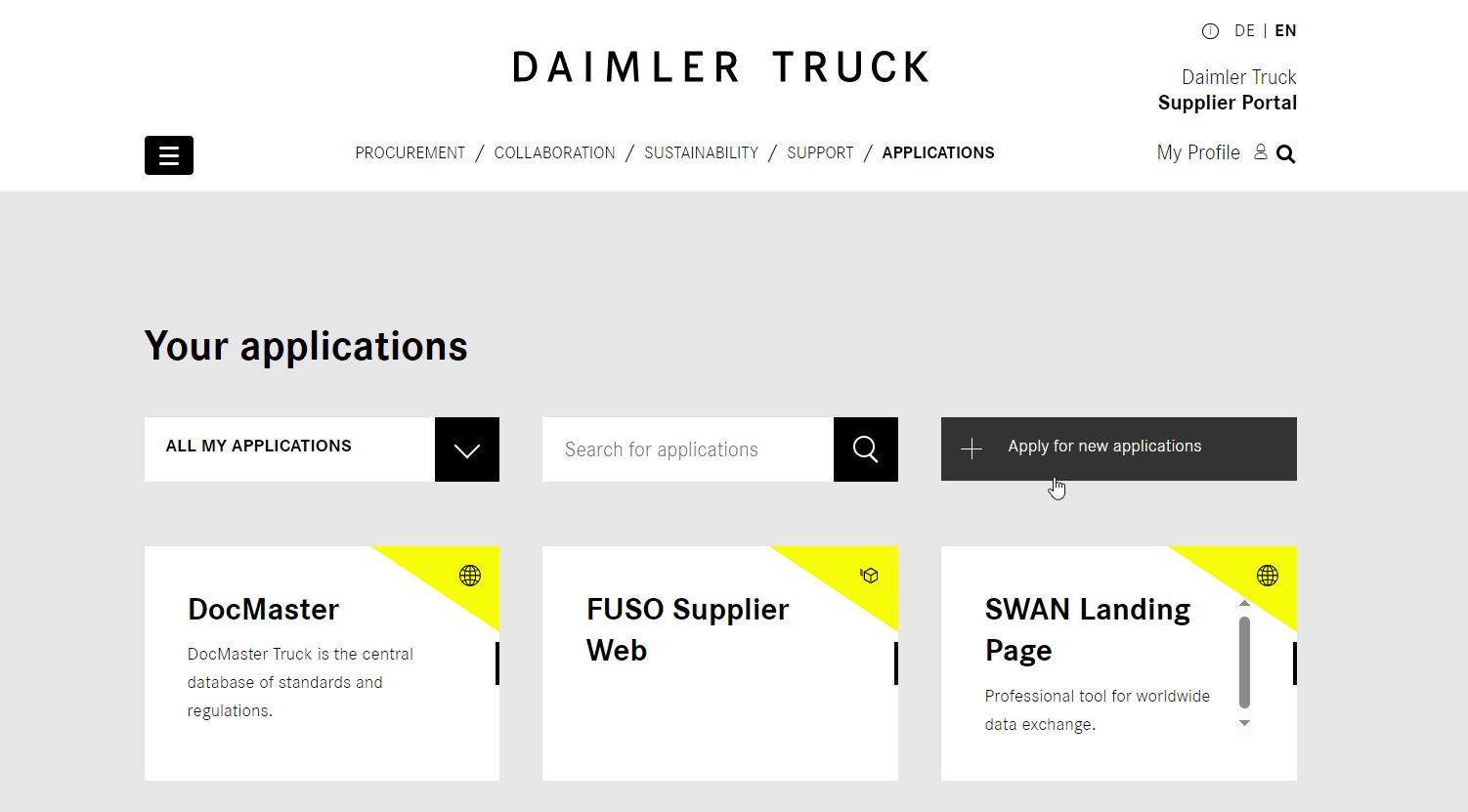
-
4.3 How can I register for the procurement system (proQ) and the electronic contract acceptance (eAccept) in proQ?
See further information about the registration for the procurement system and the contract acceptance (eAccept) in proQ here.
-
4.4 Where can I request company hierarchy changes?
The locations grouped in your corporation is stored in our SDB. Therefore please use the application SDB to request supplier hierarchy changes (move or add supplier codes).
-
4.5 Can I use pictures of Daimler Truck AG products or refer to Daimler Truck AG in my documents, which I want to share?
Please verify the use of Daimler Truck AG pictures or references.
Further information can be found here.