Various apps for your cooperation with Daimler Truck AG are available within the portal. Here you will find support for the individual applications of our supplier portal.

Applications
If you know the application you have questions about, you can use this overview to contact the affected application support directly and so if necessary. Avoid waiting times in central support.However, you should be sure which application in the Daimler Truck Supplier Portal you have a question about!
- Each application-specific support can only answer questions about their applications.
- An incorrect assignment of your request will therefore lead to delayed to no feedback.
- Therefore, first make sure which application your request is and select it here to get the contact information.
- For ticket creation for some (especially For security reasons, so-called two-factor authentication (MFA) is necessary for purchasing) applications.
- So make sure you can support one. Information about MFA can be found here: Collaborate even more securely
-
SAP Supplier
Further information can be found here.
-
BUS-SAP-L22, BUS-SAP-W22
-
eSEP++ DTAG
-
FUSO Engineering Service
mftbc.datahouse@daimlertruck.com
9:00 JST - 17:00 JST
-
FUSO Supplier Web
fuso-support.supplier-portal@daimlertruck.com
-
DTAG IMPS
-
MTM
-
PuSh.ED DTAG
-
SWAN Central
-
SWAN Japan/FUSO
-
SWAN Singapore/China
-
SWAN Brasil
-
SWAN DTNA
-
PSC
-
SDB-Truck
For process related questions: ssc_ln_stamm.pool-id@daimlertruck.com
For general questions please contact: support_supplier-portal@daimlertruck.com
-
smartIBL
Mail: support-ibl@daimlertruck.com
Phone: +49 69 1338816 - 9910
Additional information and documents can be found here
-
iCuSt
Further information can be found here.
-
DTNA Applications
For support assistance please click here
-
WBV
Your applications
"Your applications" is the home screen when you log into the portal. There you will find an overview of your apps. Some of these apps are activated by your ID immediately and are available for use. You can also add additional apps. This works similar to the App Store on a smartphone, except that you need to request the use of apps in the portal.

-
Data Flow
The Supplier Portal is a platform where you can access individual apps of Daimler Truck AG. Opening an app takes you off of the platform, but you continue to move within the Daimler Truck's network.
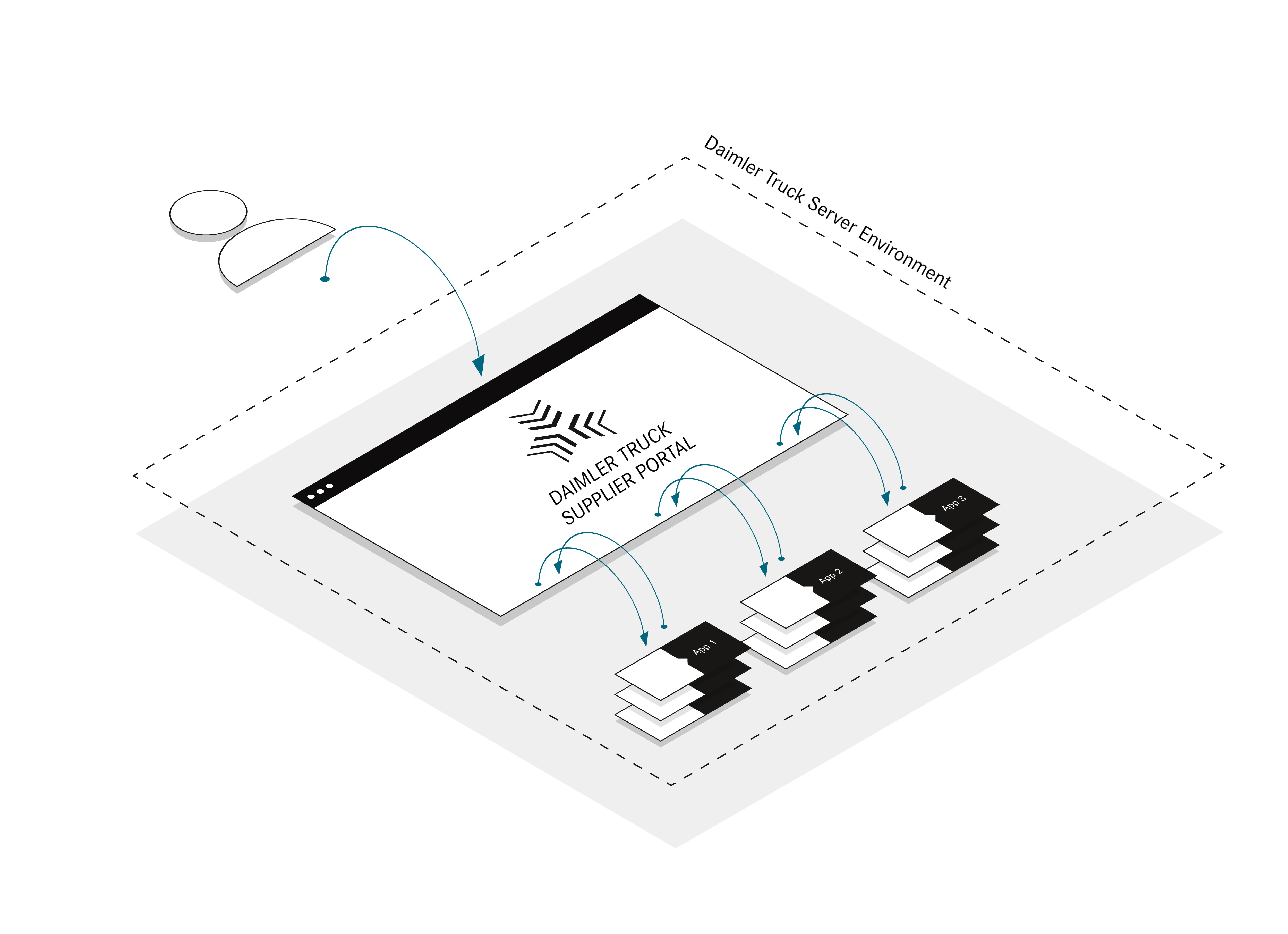
-
Functions
On the "Your apps" home screen, several functions are available to help you manage your apps:
- Filter
- Search
- Request application
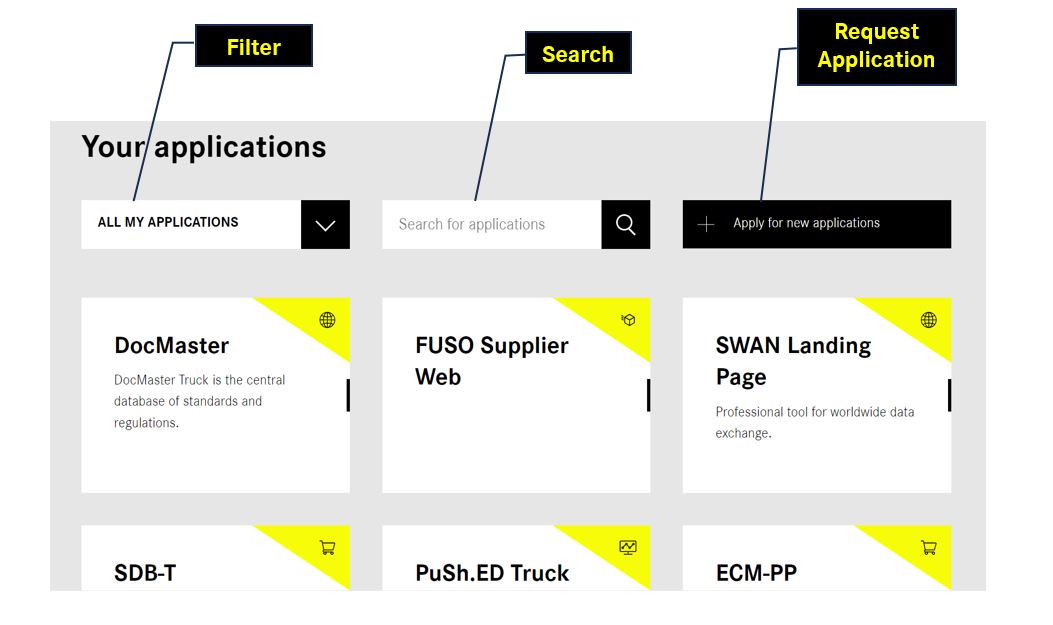
-
Filter your apps
Clicking "All my apps" opens the filter options. Here you can select different lists:
- Procurement: Shows all apps from the Purchasing department
- Global: Apps from the Global department
- Logistics: Apps from the Logistics department
- Development: Apps from the Development department
- Quality: Apps from the Quality department
- Marketing/Sales: Apps from the Marketing/Sales department

-
Request New Applications
Click the button "Apply for new applications". A window opens where you can search for and select the desired app. If you request access, the request is sent to your Portal Manager.
For the detailed step by step guide click here
-
The app request process
You cannot use the apps immediately after requesting them. You must first wait for approval (permission levels SL). Your request will be confirmed via a pop-up window and an email. This includes a link to an overview of your Portal Manager. To speed up the approval process, you can contact your Portal Manager directly. You will receive a notification via email when your request is approved.
