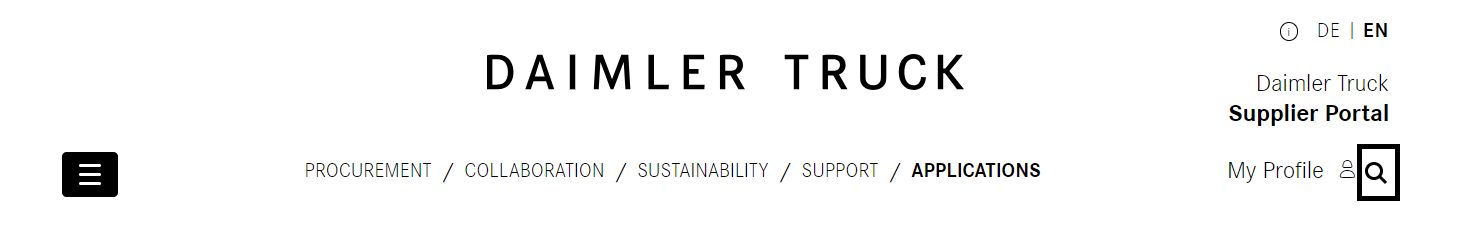The Supplier Portal is a central digital business-to-business portal for better cooperation between Daimler Truck AG and its suppliers worldwide. You can use the integrated portal apps to work in a wide range of functional areas.

Portal Basics
The objective of the portal
The portal aims to facilitate work processes by providing assistance in:
- Exchanging design data
- Negotiating contracts
- Planning delivery quantities
- Organizing transportation
- Managing certificates
- Evaluating suppliers
...
Core Funtions
Video Manuals
The functional areas of the portal
The structure of the portal can be thought of as a large shopping center divided into different departments. The departments correspond to certain functional areas in the portal: Quality, Logistics, Purchasing, Global, Marketing/Sales, Development. Within the individual departments there are shops that represent the apps:
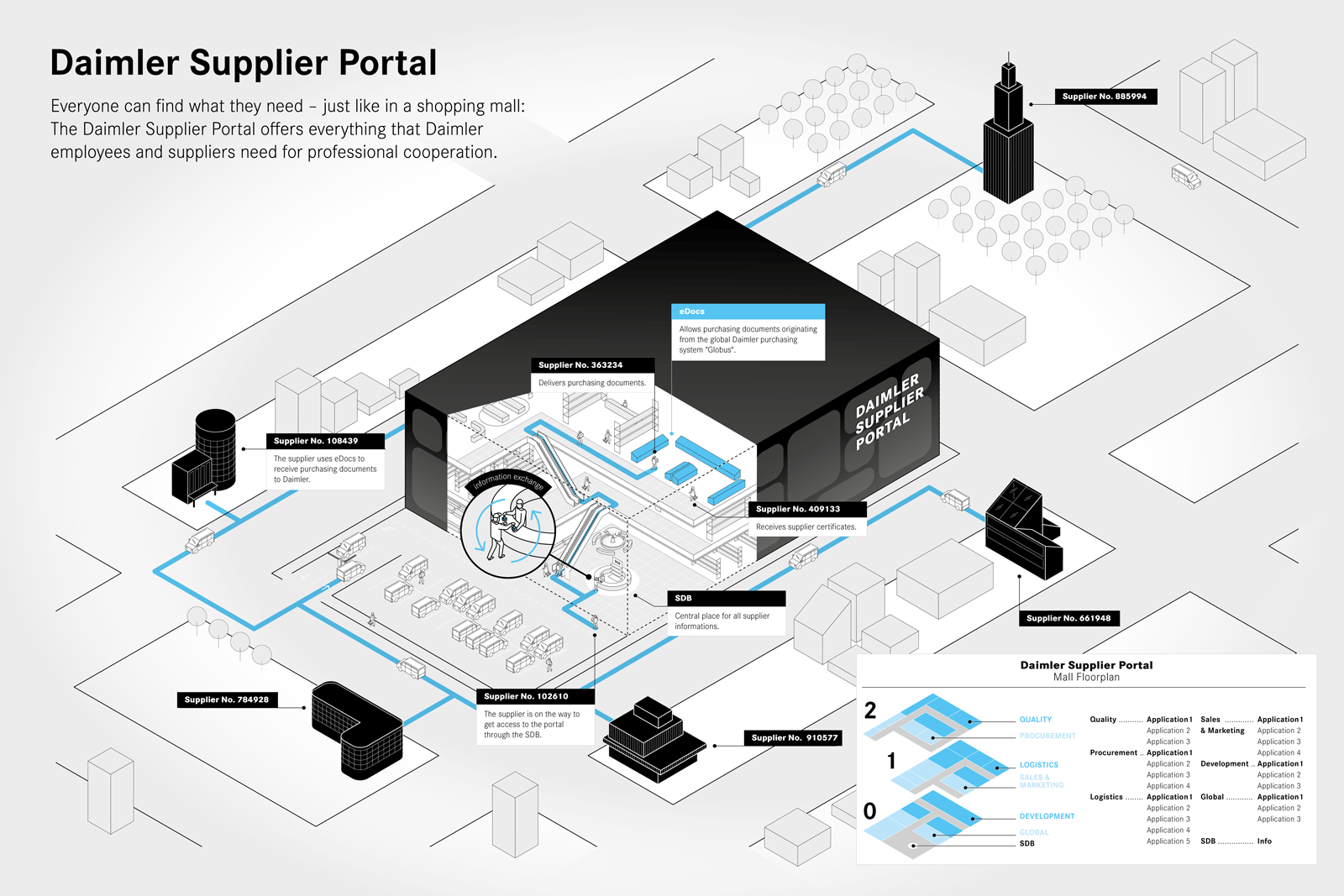
-
Access to the portal and functions
Access to the Supplier Portal is only possible with a supplier number. You can obtain a supplier number via the Supplier Data Base Truck (SDBT). Your supplier number determines which functional areas and which apps you can use.
-
Supplier Number
Purpose of the supplier number
Your supplier number is the key to registering for the Supplier Portal. It serves as an identification number for your company when working with Daimler Truck AG. If your company does not yet have a supplier number, you can send us an unsolicited application.
Format of the supplier number
The supplier number is an eight-digit number. Optionally, this can be extended by an index number if your company has several locations. For supplier numbers with an index, billing is based on the main supplier number, since no other bank details can be specified. If the company location has different bank details than the main supplier number, a separate number must be created. A supplier number with index looks like this: 12345678 A
Please ensure that you enter the supplier code correctly, as the supplier codes have different structures depending on when they were created and may contain special characters such as "/" or "-". Please do not enter special characters, and enter all numbers together. The location index must be separated by a space.
Example:
Supplier number 123/45678
Correct input: 12345678
Supplier number with index: 12345678-A
Correct input: 12345678 A
-
User ID (user name)
When registering as a user in the Supplier Portal, you will receive a user ID from Daimler Truck AG. This ID is your user name that you use to log into the portal. Your user ID is linked to the supplier number that you entered during registration.
-
Multiple user IDs for one person
If you work for an additional company location that has its own index number or a different supplier number in the Supplier Portal, additional registration is needed. So it is possible for one person to have several accounts. To switch between the accounts, you must log in again each time. For this, see Registration.
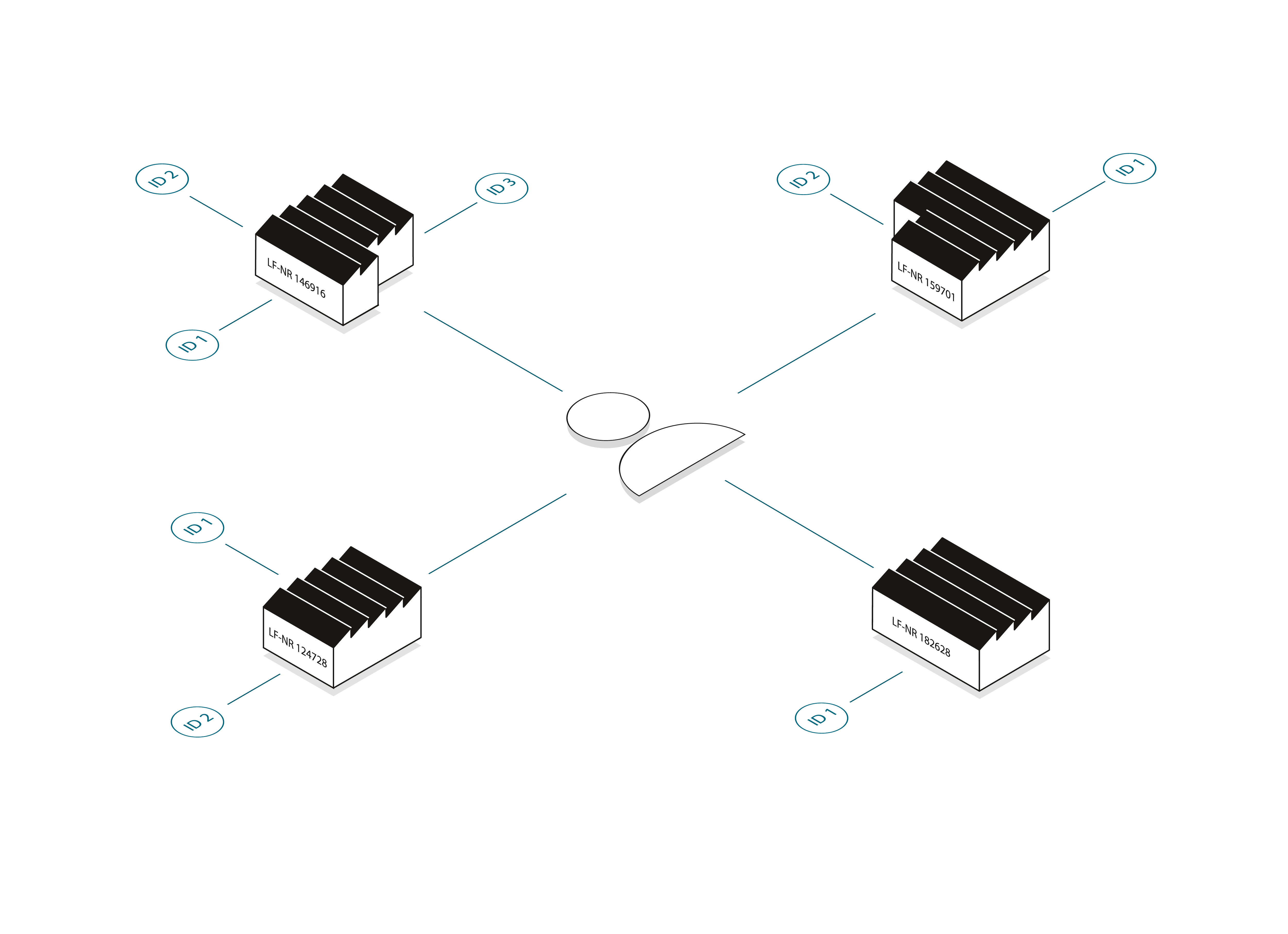
-
Supplier Portal Glossary
Within the Supplier Portal, specific terms are used to work more efficiently. A common language is important to avoid confusion and ensure efficient cooperation.
Frequently used Portal terms:
Supplier
The term "supplier" is not clear and should not be used.Application
An application is the process a company goes through to obtain a supplier number from Daimler Truck AG.It is likely that this term could be confused with the term "registration".
Supplier number system
This term describes the creation/application for a supplier number via the SDBT system.It is likely that this term could be confused with the term "registration".
Group
The group is considered the parent unit of a supplier, e.g. "Robert BOSCH GmbH" (designated as the group in the GLOBUS app). A group can have several supplier numbers.It is likely that this term could be confused with the term "supplier".
Group-ID
Technical group identification number within the GLOBUS and SDBT apps. It is not a supplier number. It is not known by suppliers and should not be communicated to suppliers.Location or supplier number
A location refers to the location of a supplier, e.g. BOSCH Feuerbach.At least one supplier number is assigned to each location.
It is likely that this term could be confused with the term "supplier".
Base number
The base number is the supplier number without the location index number.It is likely that this term could be confused with the term "supplier".
Index number
The index number designates the supplier number with the location index.Usually these are different delivery points or sub-locations of a site.
It is likely that this term could be confused with the term "supplier".
User
This term refers to users of the Supplier Portal, i.e. employees of a supplier or of Daimler Truck AG itself.It is likely that this term could be confused with the term "supplier".
Contact
Contacts are employees of a supplier who do not use a portal app, but are defined as contacts in the SDBT (e.g. secretaries or CEOs).It is likely that this term could be confused with the term "supplier".
Registration
The registration is the application process by a user to use the Supplier Portal. For portal registration, the user only needs the supplier number and their personal data (name, email, telephone).It is likely that this term could be confused with the terms "application" or "app request"
App
The term "app" refers to an IT system that can be accessed in the portal to handle processes.It is likely that this term could be confused with the term "Portal"
App request
An existing user requests access to one or more apps in the portal. This app request must be approved by the responsible Portal Manager of the supplier before the app can be used.It is likely that this term could be confused with the term "registration".
Portal-Manager
The Portal Manager refers to the "Administrator" of a supplier number.In the portal administration tool Alice, this is also referred to as OrgAdmin.
Alice
Alice is the administration tool for Portal Managers and app owners.OrgAdmin
The OrgAdmin is the administrator for all Alice communities (e.g. Dealer, Supplier, etc.).It is likely that this term could be confused with the Portal Manager, who is responsible for the supplier community.
LCR (Location Code Restriction)
LCR (Location Code Restriction) refers to a list defined by the app owner (in Alice) to restrict which supplier numbers can be used in an app.SL 0-3
SL stands for "Security Level" and defines the approval process of users.The numbers 0-3 define different levels of complexity for user activation (where 3 is the most complex level)
-
Structure of the Portal
The Supplier Portal is divided into several sections, which in turn contain subsections and content pages.
Sections
The higher-level sections are displayed in the navigation. All topics relevant to the section are gathered within them. The following sections are available:- Procurement
- Collaboration
- Sustainability
- Support
- Applications (Visible only for logged in User)
The subsections
Subsections are additional index pages within the sections that further subdivide the contents.Content pages
Content pages are pages that provide you with information and documents.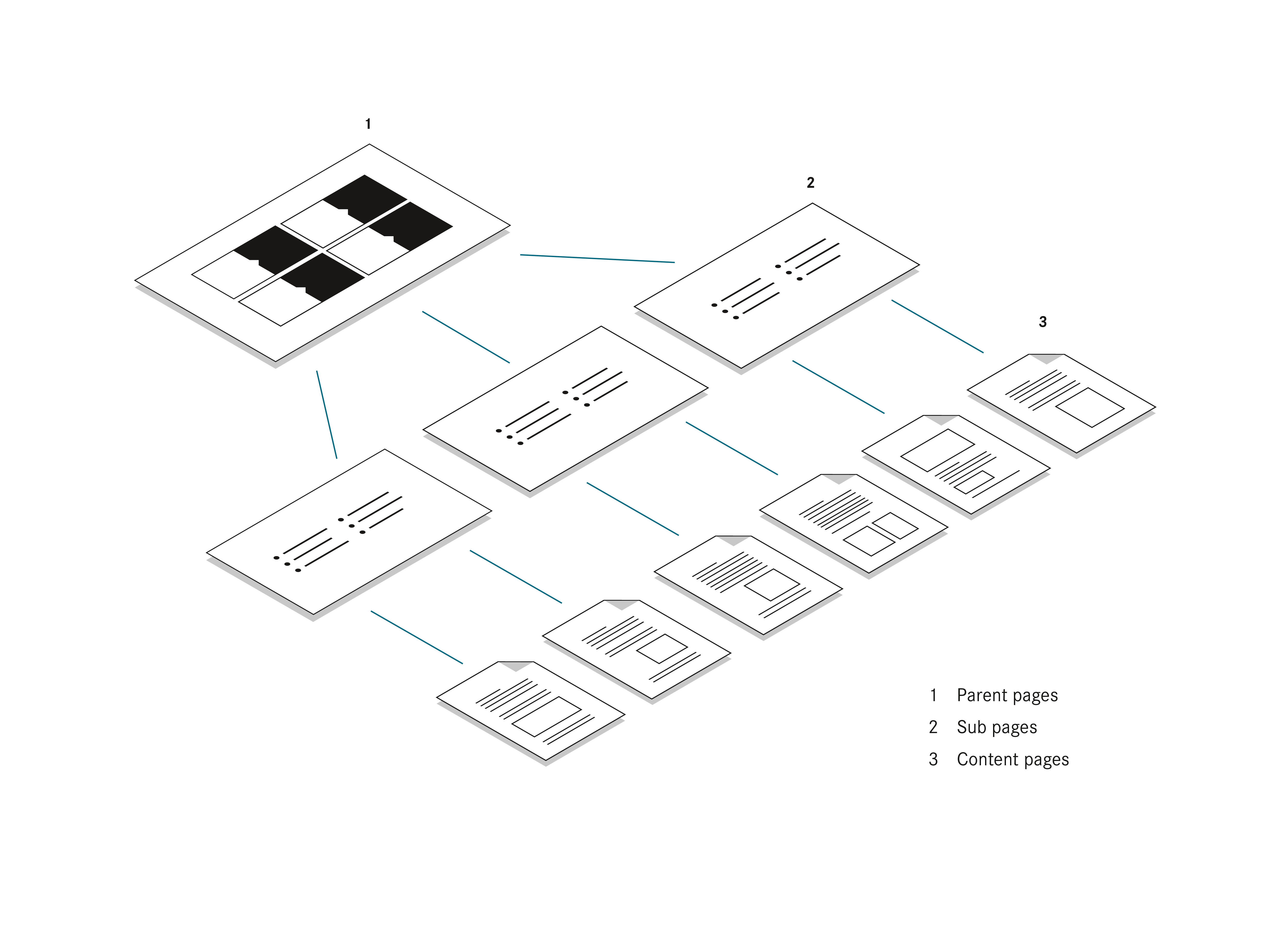
Portal Navigation
The navigation provides the possibility to reach all important sections and functions within the Supplier Portal. The various navigation elements offer orientation and quick use.
-
Components of the navigation
The navigation consists of the following elements:
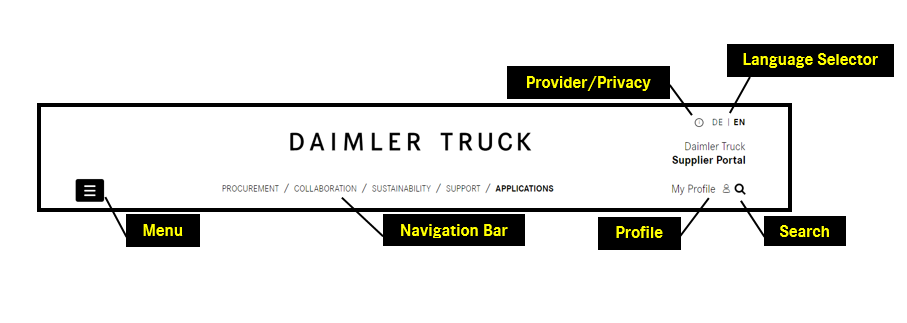
-
Menu
Click on the hamburger icon to open the menu. The content is structured in five levels and shows a more detailed representation of the portal's subdivision compared to the navigation bar.

-
Navigationbar
The bar shows an overview of the portal sections. Clicking on a section will take you there directly.

-
Provider/data protection information
One click opens a pop-up window that shows you information on legal notices, cookies, and the privacy policy.
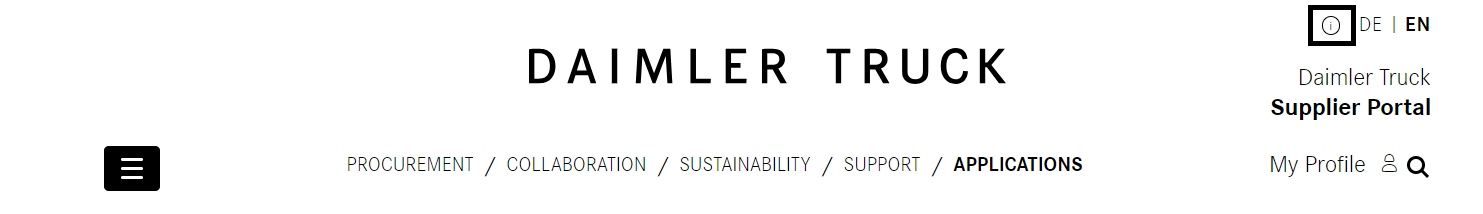
-
Language selection
With one click you can switch between German and English.

-
Profile
You can access and edit your profile data by clicking on the profile icon.
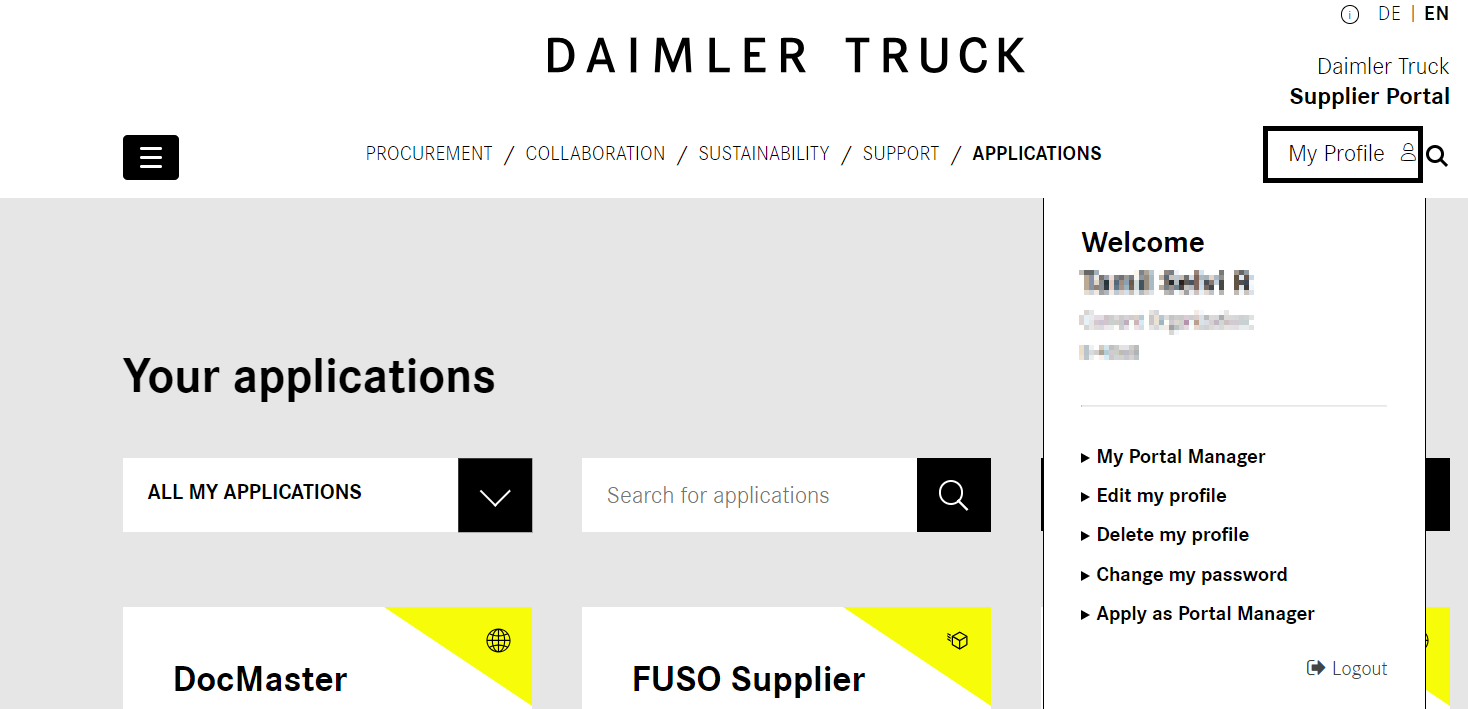
-
Search
Clicking the magnifying glass icon opens the search bar where you can directly enter your search term. Search suggestions based on your entry appear immediately.