The Supplier Portal provides a number of functions to help you obtain information more quickly and collaborate more easily.

Core Functions
-
Download Collection
The download collection is made available via an independent app (DocMaster). Forms, guidelines, and manuals are conveniently compiled here.
Click here for the downloads.
-
Alerts
Alerts are ad-hoc messages that are issued to a targeted group of portal users over a predefined period of time. These are, for example, technical problems with apps, limited availability for planned maintenance work, etc. You can find messages in your inbox.
-
Search
Click on the magnifying glass icon in the navigation to open a search in the Supplier Portal. The displayed search results are subdivided into content and pages. Here you have several options:
- Search field: Enter your search term.
- „X: Clear your search entry
- Suggestion: Frequently searched terms
- History: Your previously entered search terms
- Bookmarks: Your saved bookmarks
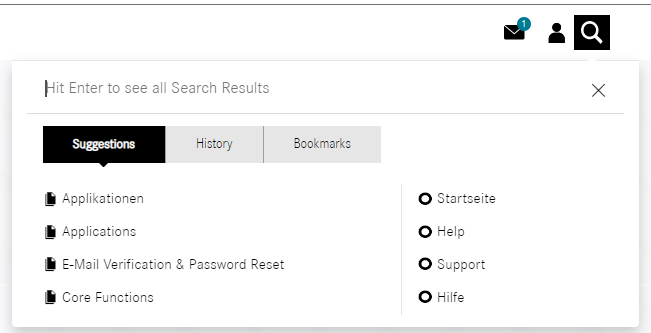
-
Contact/Support
For questions or issues, you can also contact support directly.
We are available via:
- Email: Support.Supplier-Portal@Daimlertruck.com
- Telephone (Germany): +49 711 17 95 120
- Telephone (Global Toll Free): +800 711 70 327
Please note: If a phone number starts with +, then the country-specific area code must always be pre-dialed from a landline (e.g. 00 from Germany or 011 from the USA).
Your requests are processed via a ticketing system in the HelpDesk. Processing may take some time. Your issue will be dealt with in one of the 3 levels of the HelpDesk, depending on the technical level required.
If you know the application you have questions about, you can also contact the affected application support directly via the following overview. However, you should be sure which of the 30 applications in the Supplier Portal you have a question about.